About Course
- This is a course that teaches you how to perform scenario and sensitivity analysis in Excel, which are useful techniques for financial modeling and analysis.
This course covers topics such as:
- How to create different scenarios and analyze key metrics using data tables.
- Forecasting the income statement, balance sheet, and cash flow statement.How to use solver, goal seek, and scenario manager to perform simulation analysis.
- How to create gravity sort tables and tornado charts to present the results.
- How to make the outputs presentation-ready and professional
- This course is designed for anyone who wants to learn how to perform scenario and sensitivity analysis in Excel, especially for professionals working in investment banking, equity research, financial planning & analysis (FP&A), and finance functions. The course requires some basic knowledge of Excel and financial statements.
- To be eligible for this course, you should have some knowledge of financial modeling or have completed a 3-Statement Modeling course.
- You should also have advanced Excel skills and be able to use functions and formulas such as CHOOSE, LARGE, SMALL, and data tables.
Note: Eligibility requirements may vary based on the specific course or program you choose. Please refer to the detailed course brochure for more information.
Scenario & Sensitivity Analysis - Advance Excel Professional
 Total Days
Total Days
26 Days
+
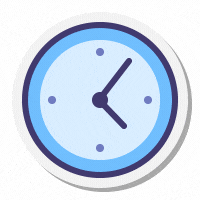 Total Hours
Total Hours
170 Hours